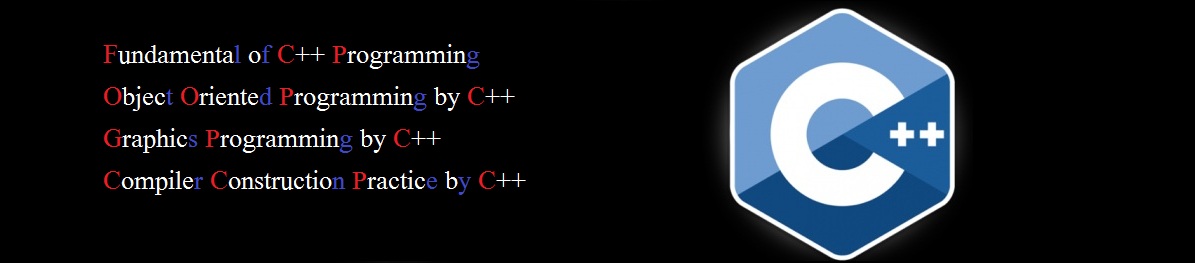Write
a C++ program that uses a single file for both reading and writing the data.
#include<iostream.h>
#include<conio.h>
#include<fstream.h>
int main()
{
clrscr();
ofstream outf("ITEM.txt"); cout<<"Enter the
filename:"; char name[30];
cin>>name;
outf<<name<<"\n";
cout<<"Enter ITEM cost:"; float cost;
cin>>cost;
outf<<cost;
outf.close();
ifstream inf("ITEM.txt");
inf>>name;
inf>>cost;
cout<<"The name of the item is:"<<name; cout<<"\nItem
cost is :"<<cost; inf.close();
getch(); return 0;
}
**************************************OUTPUT****************************
Enter the ITEM name:vicks
Enter ITEM cost:20.3
The name of the item
is:vicks
Item cost is :20.299999